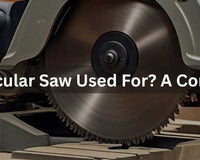1. What is a Jigsaw
A jigsaw is a type of saw that moves its blade vertically to assist with cutting materials. Its style makes it suitable for precise curve cutting, which is why so many people enjoy using it. While many users appreciate the jigsaw's ability to make clean and sharp cuts, some may not fully understand its versatility and precision.
Using a jigsaw involves the swift up-and-down motion of the blade by the user as they move the tool. You can take them with you; they are generally protected against shocks, and most garages have them. Many users appreciate that the ONEVAN cordless jigsaw is well-made and precisely cuts, whether new or more advanced.
Importance of Making Straight Cuts with a Jigsaw
Straight cuts are essential in woodworking and building because they provide a firm base for everything made from wood. Measure and cut correctly when working on any project to ensure safety and a good finish. Making a straight cut is more effective, creating a neater assembly and lowering material waste.
Even if you try to keep a straight line, the jigsaw blade may not cooperate due to its movement. With suitable equipment and a little experience, making even straight cuts with a jigsaw is achievable.
2. Key Factors Influencing Straight Cuts with a Jigsaw
Jigsaw Blade Selection
Types of Jigsaw Blades Suitable for Straight Cuts
Using the right blade can help your cuts turn out cleaner and better. If you need to make straight cuts, use a blade just for that purpose. Usually, the blade is straight and has few teeth to help it stay in the wood. An HCS blade is fine on softwood, but a bi-metal or carbide blade is better if the wood is harder.
Importance of TPI and Jigsaw Blade Material
You should also consider TPI (teeth per inch) when selecting between your carbide-cutting tools options. A lower TPI blade will slice through wood faster, but it may result in jagged edges. With a higher TPI, the blades offer a smoother cut and become very precise. The quality of jigsaw blades depends greatly on the materials used. Bi-metal blades never easily bend, making them strong, and carbide-tipped blades are long-lasting and capable of slicing grass quickly.
Jigsaw Quality
How the Quality of the Jigsaw Affects Cutting Performance
Your jigsaw’s quality matters most when you need straight and accurate cuts. With premium models, you can adjust the speed and other features, opt for various settings for how the orbit is displayed, and use tool guides to help you out. These jigsaws are designed with ergonomic handles and features such as guide rails to assist with straight cutting.
Comparison of Budget vs. Professional-Grade Jigsaws
Low-cost jigsaws may not be stable, resulting in their blade moving back and forth instead of cutting in a straight line. Most jigsaw models by ONEVAN offer improved performance through better motor power, stability, and advanced features compared to budget models. A quality jigsaw allows you to complete your project in less time with fewer errors.
Jigsaw Blade Deflection
Explanation of Blade Deflection and Its Impact on Cuts
If the blade bends or twists as you use it, the result will be an uneven cut. Poor cutting performance can be caused by using tough materials, a blunt blade, or an unsuitable blade type.
Factors that Contribute to Blade Deflection
- Using a thin or worn-out blade
- Applying excessive pressure while cutting
- Cutting too quickly
- Poor quality jigsaw or blade holder
To minimize wobbling, apply consistent and controlled pressure while guiding the jigsaw along the cut line.
3. Preparing for the Cut Straight with a Jigsaw
Workbench Setup
How to Properly Set Up Your Workbench for Stability
Straight cuts require a workbench that will not move or shift. Ensure there are no objects blocking the movement of the rink around the ball. Support the material by setting anti-slip mats or rubber pads under it to prevent any movement during processing.
Importance of Using Clamps and Supports
Clamping the workpiece securely to your workbench is important to avoid shaky cuts that may not turn out as planned. Secure clamps on each edge of the cut line, and if you can, place something below the material to stop it from sagging.
Marking Your Cut Line
Techniques for Accurately Marking Cut Lines
Always measure the wood multiple times for accuracy, and carefully make your marks to ensure a precise cut. A thin line can be traced out with the sharp tip of a pencil or a marking knife. It is best to use a marker to show the beginning and end of where you will cut.
Tools for Ensuring Straight Lines
- Carpenter’s square: Ideal for making perpendicular lines.
- Straight edge: It helps to draw long straight lines with ease.
- Laser levels: Provide accurate results for slicing large and complicated objects.
Choosing the Right Guide
Types of Guides Available
There are several tools you can use to ensure you stay straight during cutting:
- Straight edge guide: A good tool for maintaining the position of your jigsaw blade.
- Fence guide: Part of the puzzle that directs the jigsaw along a set course.
- Commercial jigsaw guides: Many benches have clamps and rollers that can be adjusted.
How to Clamp a Guide Securely for Optimal Results
Clamp the guide so runs the same way as your cut line. Don’t allow the item to move while you cut it. Make sure that the base of your jigsaw moves along the guide without any problems.
4. Techniques for Making Straight Cuts with a Jigsaw
Proper Hand Positioning
Recommended Hand Positions for Stability
Use two hands when operating the jigsaw. One hand should hold the handle, and the other should touch the front of the saw or the piece you are sawing. This will improve your control and prevent your jigsaw from shaking.
Importance of Body Posture During Cutting
Position your feet shoulder-width apart for better balance and stability while ensuring your body is aligned with the cutting path.
Controlling Cutting Speed
How to Adjust Speed Settings for Different Materials
Most of the jigsaws on the market, including ONEVAN cordless models, allow you to adjust the speed. Use a slower speed when doing complex cuts or any work with dense materials. You can increase the speed for softer materials but maintain control to avoid rough edges or burning.
Importance of Letting the Tool Do the Work
Do not attempt to force the pieces together. Apply gentle but firm pressure and let the jigsaw blade do the cutting. Overworking your machine can cause the blade to veer off, overheat, and not be as accurate.
Using a Straight Edge or Fence
Step-by-Step Guide on Using a Guide for Straight Cuts
- Mark your cut line accurately.
- Place your straight edge or fence along the same line you are trying to cut.
- Clamp the guide securely.
- Position the jigsaw so that its base aligns with the guide, allowing you to maintain visibility of the cut line.
- Turn on the tool and start making your cuts slowly.
- Keep a strong hold on the guide during all parts of the procedure.
Tips for Maintaining Alignment While Cutting
As you cut, keep watching the line and not just the blade.
- Avoid jerky or rapid movements.
- Make sure you maintain steady pressure on the jigsaw as you cut.
5. Troubleshooting Common Straight Cuts Issues with a Jigsaw
1. Wavy Cuts
Issue: The wavy or uneven cut can be seen along the cut line.
Causes: A cut can result when a blade turns to the side, a user makes a mistake, or the guide is poorly made.
Solutions: Choose a high-quality straight blade, ensure your technique is consistent, and secure your guiding system to minimize wavy cuts.
2. Blade Deflection
Issue: The blade curves away from the intended place to cut.
Causes: A blade that is too thin cuts me off fast, and I feel like I have to use a lot of force.
Solutions: Try using a stiffer blade that is easier to steer, use a slower stroke, and put the same pressure all around.
3. Misalignment with the Cut Line
Issue: The cut is made beyond the line planning the layers.
Causes: Difficulty seeing clearly, a shaky workpiece, or incorrect setting of the guiding system.
Solutions: Use better lighting or some other form of illumination, follow the guides closely, and check that your clamps are properly placed.
4. Burn Marks on the Material
Issue: The edge that was just cut looks burned.
Causes: A lousy quality blade, very fast movements, or friction development can be the cause.
Solutions: Reduce the cutting speed by adjusting the jigsaw's speed setting to prevent overheating and minimize burn marks.
5. Inconsistent Cut Depth
Issue: There are different depths of cuts depending on what material is being cut.
Causes: Loading mistakes, tremors with the blade, dragging of materials.
Solutions: Apply steady and controlled pressure, like how you would hold the material firmly in place, to ensure the tool cuts smoothly without wobbling.
6. Jigsaw Stalling or Binding
Issue: My saw stops cutting or goes slower while using it.
Causes: A worn-out, broken, or having something stuck in the groove and using too much force are all culprits here.
Solutions: Clear anything in the way, slow down when necessary, and do not try to force the cut.
6. Advanced Tips for Precision Straight Cutting
Using Orbital Settings
How Orbit Settings Affect Cut Quality
The blade moves elliptically due to the orbital settings. This allows for faster and more precise cuts, mainly when dealing with easy-to-cut materials. Turning off the orbital action provides a better level of control when cutting.
When to Use or Disable Orbital Action
Adjust the orbital setting to prioritize speed for faster cuts, but switch to a straight-cut setting for improved accuracy. Disable orbital action when you have to cut straight and accurately in hardwood and use a guide.
Refining Cuts with Additional Tools
Techniques for Finishing Cuts with Hand Tools
When the cut is finished, you can further shape the edge using hand tools such as:
- Block planes: To shave down uneven edges.
- Sandpaper or sanding blocks: To smooth out rough edges.
How to Achieve a Professional Finish on Edges
Wood sealer or finish should be applied to protect the edge and give it a nice look after sanding. Getting clean and smooth edges is essential in quality crafts, and ONEVAN cordless jigsaws can do almost all the work for you.
Following these steps makes it possible for a beginner to use a jigsaw and obtain the desired result.While the tool is mostly praised for drawing straight lines, precise results are still possible if you prepare the design and know how to use the model. Happy cutting!
7. Conclusion
While cutting straight with a jigsaw can seem difficult, anyone can do it if they take the proper steps and learn how the tool works. In this guide, we have discussed how selecting the correct blades, checking the jigsaw, ensuring the accuracy of setup, and using the proper way to cut all help achieve accurate cuts. Remember to pick a high TPI blade, use a reliable jigsaw such as ONEVAN’s, and keep the blade bending down by matching speed to the task and supporting the saw well.
Using convenient tools, checking the outcome, and guiding the jigsaw straight when using it is important. Most importantly, look out for and reduce common problems such as waves, marks from burning, or uneven depth in your cuts to produce much better results. For those seeking even greater results, spending time on orbital settings and using finishing tools can help you get better outcomes.Using these methods and tips regularly will allow you to easily use your jigsaws for different projects.
Tags:
jigsaw cutting tips, how to cut straight with jigsaw, jigsaw guide, jigsaw techniques, power tool tips, jigsaw blade tips, woodworking tools, straight cuts jigsaw, cutting wood straight, jigsaw accuracy, jigsaw beginner tips, jigsaw tricks, jigsaw troubleshooting, precise cuts jigsaw, diy woodworking