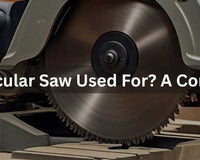A circular saw is an essential tool. If it stops working, your project timeline is ruined. It can become frustrating. You ask, "Why does my circular saw keep stopping?" or "Why is my circular saw stopping mid-cut?". This is a regular issue. Because it affects both professionals and DIY enthusiasts, understanding the causes allows you to fix the issue yourself. WARNING! A stopped saw can be a serious hazard.
This guide will help you identify why your circular saw stops working. Eventually, you will know how to prevent these problems from happening again. Furthermore, you will learn when to attempt repairs yourself and when to seek professional help. The information here applies to most circular saw types and brands. However, specific models may have unique characteristics that could influence performance.
1. Common Reasons Why Circular Saws Stop
Power Supply Issues
Power problems are a common reason for a circular saw to stop. Loose connections cause intermittent power. This makes the circular saw stop unexpectedly. Damaged power cords also interrupt electrical flow. Therefore, checking your power source should be your first troubleshooting step.
Loose connections or damaged cords
Power cord connections can become loose from regular use. For instance, damaged cords have visible wear, cuts, and exposed wiring. These problems create unsafe conditions. Moreover, they cause unreliable power delivery. Subsequently, damaged cords can cause electrical shorts that stop the circular saw immediately.
Battery issues in cordless models
Cordless circular saws depend entirely on battery power. Weak batteries may struggle to maintain consistent power during demanding cuts, leading to intermittent performance rather than complete failure.
Old batteries lose capacity and may not hold a sufficient charge; symptoms of this include shorter runtime and longer charging times, indicating it may be time for a replacement.
Additionally, battery connections can become corroded. This will interrupt power flow. You should remember that damaged cords and corrosion are a fire and shock hazard.
Mechanical Problems

Mechanical issues inside the circular saw, such as worn gears, damaged bearings, or accumulated debris, can cause sudden stopping during operation. These problems often develop gradually but eventually prevent normal cutting. Understanding these mechanical causes helps you identify when repairs are needed.
Worn-out or damaged blades
Dull blades require more power to cut through materials effectively. This extra demand can overload the motor and cause automatic shutdowns. Damaged blades with missing teeth create uneven cutting loads. Consequently, the motor struggles to maintain a consistent speed and may stop completely.
Internal motor issues
Electric motors contain many moving parts that wear out over time. Worn brushes in brushed motors reduce power output significantly. Internal wiring can break from vibration and normal use. Similarly, motor bearings can fail and cause the motor to bind or stop.
Dust buildup affecting performance
Sawdust and debris accumulate inside the circular saw housing during normal use. This buildup restricts the airflow needed for motor cooling. Dust and debris accumulation on motor components, particularly around vents and cooling fans, can restrict airflow and cause overheating, potentially leading to automatic shutdowns. Therefore, regular cleaning prevents many stopping problems.
Overheating Problems
Excessive use without breaks
Continuous cutting without periodic breaks, especially in demanding applications, often causes motors to overheat quickly, particularly when cutting dense materials. Heavy-duty cuts generate more heat than light cutting tasks. The ONEVAN 180mm 7 Inch Brushless Cordless Circular Saw includes thermal protection to prevent motor damage from overheating. Nevertheless, all circular saws need occasional breaks during extended use.
Poor ventilation
Blocked air vents prevent proper motor cooling during operation. Sawdust accumulation over vents reduces airflow significantly. Working in enclosed spaces with poor air circulation increases the risk of overheating. Thus, maintaining clean vents and good airflow keeps your circular saw running smoothly.
Safety Features Activation
Modern circular saws include safety features, such as electronic brakes and thermal shutoffs, that automatically stop the circular saw. These features protect users from injury, but they can appear to malfunction. Understanding safety systems, such as electronic brakes and thermal overload protection, helps you troubleshoot stopping problems that may not indicate a malfunction.
Automatic shut-off mechanisms
Many circular saws have electronic brake systems that stop the blade quickly. These systems activate when they detect binding or excessive load. Thermal shutoffs stop the motor when it gets too hot. Although these features improve safety, they can confuse when activated.
Safety switches are being engaged
Safety switches are designed to prevent accidental startup. However, improper engagement of these switches can occasionally result in stopping issues during operation. The trigger lock safety must be properly disengaged before cutting. Some circular saws have multiple safety switches that must be activated correctly. Improper switch operation can make the circular saw appear broken when it is actually working correctly.
User Error
Operator mistakes, such as applying excessive force or using improper cutting techniques, can lead to many circular saw stopping problems. Poor technique puts excessive load on the motor. Incorrect handling can activate safety features unnecessarily. Therefore, proper technique prevents most user-related stopping issues.
Improper handling or stance
Poor body position affects cutting control and circular saw performance. Unstable footing makes it difficult to guide the circular saw smoothly. Incorrect grip pressure can affect trigger control and cutting speed. Moreover, forcing the circular saw through cuts overloads the motor and causes it to stop.
Incorrect cutting techniques
Using a cutting speed that is too fast for dense or thick materials stresses the motor, increasing the risk of overheating and potential stopping, At the same time, too slow a speed can lead to binding. Instead, proper technique keeps the circular saw running smoothly through all cuts.
2. Troubleshooting Techniques to Prevent Circular Saws from Stopping
Checking the Power Source
Always start troubleshooting by thoroughly examining the power supply, including inspecting the power cord, checking the outlet, and ensuring all connections are secure. Power problems are easy to fix but can mimic more serious issues. Systematic power checking saves time and prevents unnecessary repairs.
Test power connections
Inspect both ends of the power cord—at the plug and the circular saw—for visible damage such as cuts or exposed wires.
Check the plug connection at both the circular saw and the wall outlet. Test the outlet with another tool to verify it provides power. Also, examine extension cords for damage that could interrupt power flow.
Batteries in cordless models
Check battery charge level using the battery indicator if available. Clean battery contacts with a dry cloth to ensure good connections. Try a different battery if you have one available for testing. Additionally, verify that the battery is properly seated in the circular saw.
Inspecting the Blade
Blade condition directly affects circular saw performance and stopping issues. Damaged blades create uneven loads that can stop the motor. Regular blade inspection prevents many cutting problems before they occur.
Examine blade condition
Begin by inspecting the blade for missing, damaged, or worn teeth, and check for signs of warping or cracking, which can affect cutting performance. Furthermore, verify that the blade is appropriate for the material being cut.
Signs that indicate replacement or sharpening
Motor problems can cause the circular saw to stop intermittently or completely. Basic motor assessment helps you identify when professional repair is needed. Therefore, motor repair usually requires professional service. You will never repair a motor without proper training.
Assessing the Motor
Motor problems can cause intermittent or complete stopping during operation. Basic motor assessment helps identify when professional repair is needed. However, motor repair usually requires professional service.
Common symptoms of motor issues
Unusual noises like grinding or squealing can indicate internal motor problems, often suggesting worn bearings or loose components, which should be assessed promptly to prevent further damage. Reduced cutting power also suggests motor wear or electrical issues. Sparking visible through motor vents indicates brush or electrical problems. These symptoms usually require professional diagnosis and repair.
Basic motor troubleshooting tips
Check that motor vents are clean and unobstructed for proper cooling. Verify that the motor runs smoothly when not under load. Listen for unusual bearing noises when the motor is running. Nevertheless, internal motor repairs should be performed by qualified technicians.
Identifying Dust and Debris Issues
Dust accumulation causes many circular saw performance problems. Regular cleaning prevents most dust-related stopping issues. Proper dust management extends circular saw life significantly.
Cleaning techniques to maintain saw performance
Use compressed air to blow dust from motor vents and internal spaces. Remove the blade guard and clean accumulated sawdust regularly. Wipe down all exterior surfaces with a clean cloth. Also, keep the cutting area clean to reduce dust generation.
Evaluating Overheating Situations
Overheating protection systems stop the circular saw to prevent motor damage. Recognizing overheating symptoms helps you take appropriate action. Proper cooling techniques get your circular saw back to work quickly.
Signs of overheating and when to take breaks
The motor housing becomes noticeably hot during overheating. Reduced cutting power often precedes thermal shutdown. Some circular saws have indicator lights that show overheating conditions. When overheating occurs, stop cutting immediately, allow the motor to cool completely, and ensure the ventilation is clear. Additionally, consider reducing the load and taking breaks to prevent future overheating.

3. Preventative Maintenance Tips to Keep Circular Saws Running
Regular maintenance prevents most circular saw stopping problems. Preventative care costs less than repairs and keeps your circular saw reliable. Developing good maintenance habits extends tool life significantly.
Regular Blade Maintenance
Blade maintenance is the most important factor in preventing stopping issues. Sharp, clean blades reduce motor load and prevent overheating. Proper blade care improves cutting performance and safety.
Keeping blades sharp and clean
Clean blades regularly to remove resin and sawdust buildup. Use appropriate cleaning solvents designed for circular saw blades. Sharpen blades when they become dull rather than forcing them to cut. Moreover, store blades properly to prevent damage when not in use.
Replace blades
Replace blades when sharpening no longer restores cutting performance. Cracked or damaged blades must be replaced immediately for safety. Use the correct blade type for your specific cutting applications. The ONEVAN 125mm Brushless Cordless Circular Saw performs best with high-quality replacement blades designed for your cutting needs.
Cleaning and Dust Management
Effective dust control prevents many mechanical problems, such as overheating and motor wear. It significantly extends the overall life of the circular saw. Regular cleaning maintains proper cooling and prevents component wear. Good dust management also improves cutting visibility and accuracy.
Workspace cleanliness
Keep your cutting area clean to reduce dust generation. Sweep or vacuum sawdust regularly during long cutting sessions. Use proper ventilation to remove airborne dust particles. Additionally, Clean cutting materials, such as wood, by removing any dirt or debris before cutting, as this can help reduce dust production and improve cutting accuracy.
Using dust collection systems
Connect the dust collection systems when available for your circular saw model. Dust collection reduces cleanup time and improves air quality. Portable shop vacuums can provide dust collection for most circular saws. Thus, dust collection systems keep both your circular saw and workspace cleaner.
Understanding Your Tool's Limits
Knowing the material limits for your circular saw
Different circular saw sizes, such as 7-1/4 inch versus 10 inch, handle material thicknesses differently; larger circular saws can typically cut thicker materials, while smaller circular saws are better suited for lighter tasks. Dense hardwoods require more power than softwoods or plywood. Metal cutting requires special blades and slower cutting speeds. Therefore, match your cutting tasks to your circular saw's capabilities.
Avoiding overload situations
Cut at appropriate speeds for the material being cut. Make multiple passes through thick materials instead of forcing single cuts. Allow the blade to reach full speed before starting cuts. Similarly, maintain a steady cutting speed without forcing the circular saw through materials.
User Training and Best Practices
Proper technique prevents most user-related stopping problems. Good cutting habits improve both performance and safety. Developing a consistent technique makes cutting more efficient and enjoyable.
Techniques for safe and effective use
Maintain a firm grip on the circular saw with both hands during cutting. Keep the base plate flat against the material being cut. Support long cuts to prevent binding and stopping. Furthermore, plan each cut carefully before starting the circular saw.
Using the correct cutting techniques
Start cuts slowly and increase speed as the blade enters the material. Let the circular saw reach full speed before beginning cuts. Guide the circular saw smoothly without forcing it through the material. The ONEVAN 180mm Brushless Cordless Circular Saw responds best to smooth, controlled cutting motions.
4. Signs Indicating the Need for Professional Repair When Circular Saws Stop
Some warning signs tell you when your circular saw needs expert attention. Trying to fix these problems yourself can create dangerous situations. Spotting these red flags early helps you choose the right repair path.
1. Unusual Noises
Sign: Your circular saw makes grinding, screeching, or knocking sounds while running.
Indication: Strange noises point to worn-out parts inside the motor housing. Bearings may be failing, or gears could be chipped. Loose components rattling around cause damage to other parts. Repairing these issues means taking the circular saw apart completely. Only trained technicians have the right tools for this work. They can tell you if fixing it costs more than buying new.
2. Inconsistent Power Output
Sign: Your circular saw works fine one minute, but cuts out the next without warning.
Indication: Spotty performance usually means electrical trouble inside the housing. Wires might be loose, or switches could be failing. Finding these electrical issues may require specialized testing equipment. However, many basic checks can be performed using standard tools or even by visually inspecting connections. Expert repair shops can track down faulty connections safely. They ensure all electrical parts function reliably again.
3. Burning Smell
Sign: You notice a hot, acrid odor coming from the motor while cutting.
Indication: That burning smell means electrical parts are getting too hot. Components inside might be shorting out or overloading. This kind of damage can spread quickly to other parts. Ignoring this warning can lead to fires or complete motor death. The smell alone tells you to stop cutting right away.
4. Visible Sparks or Smoke
Sign: You see bright flashes or gray smoke puffing from the motor vents.
Indication: Sparks and smoke scream "serious electrical failure" in any power tool. Motor brushes might be worn down to nothing. Internal wiring could be arcing and creating dangerous conditions. These situations can shock you or start fires. Turn off the circular saw instantly and unplug it. Call a repair shop before using it again.
5. Frequent Tripping of Circuit Breaker
Sign: The house breaker keeps flipping off whenever you plug in your circular saw.
Indication: Circuit breakers trip when tools draw too much electricity. Your circular saw might have internal shorts pulling excessive current. Motor windings could be damaged and work harder than normal. This problem needs electrical testing by qualified repair technicians. They can measure current draw and find the root cause.
5. Conclusion
Understanding why my circular saw keeps stopping helps me maintain my tool properly. Most stopping problems result from simple issues like dull blades or dust buildup. However, regular maintenance prevents these problems and keeps your circular saw running smoothly. Remember that my circular saw's frequent stops have multiple contributing factors. Power supply issues, mechanical problems, and overheating can all cause a stoppage. Nevertheless, systematic troubleshooting identifies the root cause quickly and effectively.
6. FAQs
What does it mean if my circular saw makes a grinding noise?
Grinding noises from your circular saw usually indicate serious mechanical problems inside the motor. This sound often comes from worn bearings that support the motor shaft. Damaged gears or loose internal components can also create grinding sounds. Additionally, metal-to-metal contact from worn parts produces this distinctive noise.
Stop using the circular saw immediately when you hear grinding noises. Continuing operation can cause expensive damage to internal components. Have the circular saw inspected by a professional repair service to determine the exact cause. Most grinding noise problems require internal repairs that need specialized tools and expertise.
What should I do if my circular saw stops and won't restart?
When your circular saw stops and won't restart, start with basic troubleshooting steps. First, check that the power cord is plugged in securely and the outlet has power. Test the outlet with another tool to verify the electrical supply. For cordless models, ensure the battery is charged and properly connected.
Next, check if the circular saw has overheated and triggered thermal protection. Allow the motor to cool completely before attempting to restart. Examine the blade for damage or binding that might prevent motor operation. If these steps don't solve the problem, the circular saw likely needs professional diagnosis and repair.
Are there specific materials that can cause my saw to stop?
Yes, certain materials create a higher stopping risk than others during cutting operations. Dense hardwoods like oak or maple require more motor power and generate more heat. Wet or green lumber is particularly difficult to cut and can overload motors. Metal materials require special blades and techniques to prevent the motor from stopping.
Thick materials beyond your circular saw's cutting capacity will cause the motor to struggle and potentially stop. Composite materials with embedded materials can grab the blade and stop rotation. Dirty or resin-covered materials increase cutting resistance and motor load. Always match your cutting material to your circular saw's capabilities for best performance.
What should I do if my cordless circular saw won't start?
Cordless circular saw starting problems usually relate to battery or safety switch issues. First, verify that the battery is fully charged using the battery indicator. Try a different battery if available to eliminate battery problems. Clean the battery contacts on both the battery and the saw with a dry cloth.
Check that all safety switches are properly disengaged before attempting to start. The trigger lock must be released and the trigger pressed properly. Some cordless circular saws have multiple safety switches that must be activated in sequence. Ensure the blade is not binding against the material or the blade guard.
How do I troubleshoot my cordless circular saw if it keeps stopping?
Cordless circular saws that frequently stop working usually have battery or overheating problems. Start by checking Li-Ion battery charge level and connections. Weak batteries cannot maintain power during demanding cuts and cause intermittent stopping. Clean battery contacts and ensure the battery seats properly in the circular saw.
Overheating is common in cordless models due to their compact design and high power demands. Allow the circular saw to cool completely between heavy cutting sessions. Check that air vents are clean and unobstructed for proper cooling. Reduce cutting load by using sharp blades and appropriate cutting speeds for the material being cut.